Running a small business in 2025 remains a challenging yet exciting endeavor. With limited revenue in the early stages, every decision can significantly impact growth. One of the most crucial decisions you’ll make is selecting the right software and tools to streamline operations, boost productivity, and ensure security—without breaking the bank.
Below is a curated list of the best free tools available in 2025 for small business owners. These tools not only offer excellent free versions but also provide scalable premium options as your business grows.
1. Wix – Website Builder
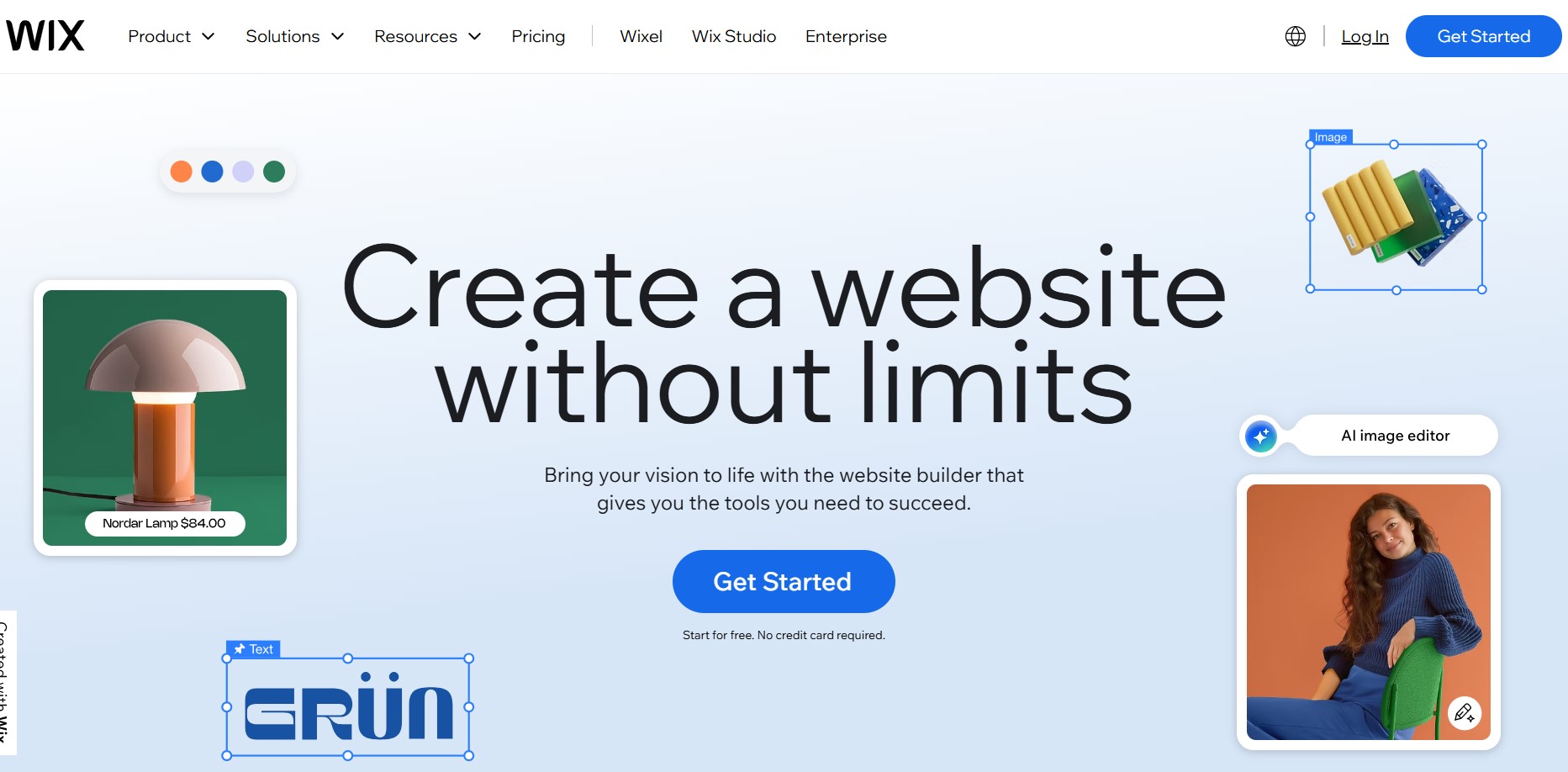
If you need a fast and visually appealing online presence without diving into complex coding, Wix is still a top choice in 2025.
Why use Wix in 2025?
- Drag-and-drop website builder with hundreds of responsive templates
- Built-in SEO tools and analytics
- Integration with marketing, payment, and CRM tools
- AI-powered website creation through Wix ADI (Artificial Design Intelligence)
Free Plan Features:
- Mobile-optimized website
- Wix-branded domain (e.g., yourbusiness.wixsite.com)
- SSL security
- 500MB storage and 500MB bandwidth
2. Avast One – Antivirus and Cybersecurity Suite
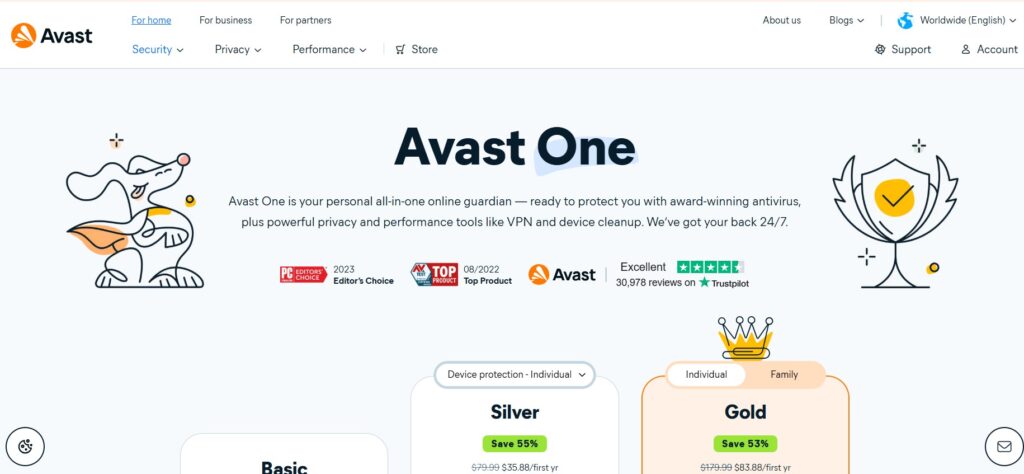
Cybersecurity is non-negotiable in 2025. Avast has rebranded and upgraded its offering as Avast One, delivering robust protection for small businesses.
Key Features in Free Version:
- Real-time antivirus and ransomware protection
- Smart scan for malware, outdated apps, and performance issues
- VPN with limited bandwidth
- Email and phishing protection
Premium Features (Optional Upgrade):
- Advanced firewall
- Secure sandbox for running suspicious files
- Password leak alerts
- Data breach monitoring
3. Wrike – Project Management Tool
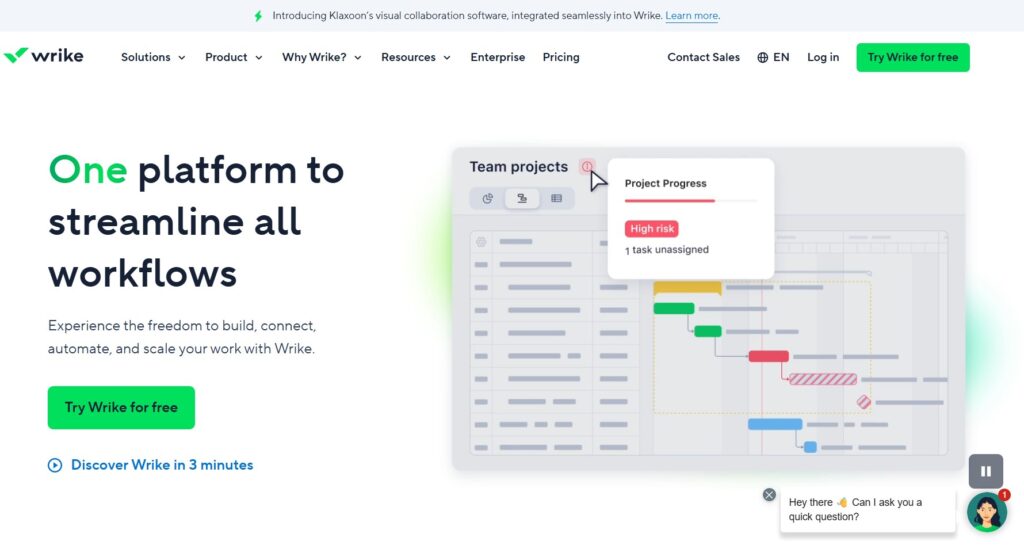
Wrike continues to be a trusted solution for managing business projects and internal workflows, ideal for small teams that need transparency and speed.
Free Plan Includes:
- Up to 5 users
- Task and subtask management
- Table and board views
- 2GB cloud storage
- Real-time activity stream
- Unlimited collaborators
Technical Add-ons (Premium):
- Time tracking
- Gantt charts
- Workflow automation
- Advanced integrations (e.g., Salesforce, Tableau)
4. Zoom – Video Conferencing
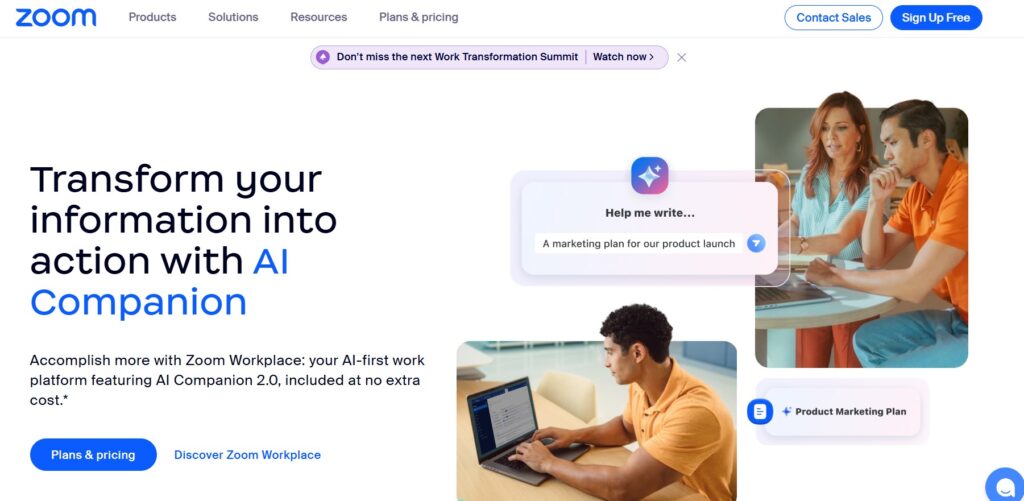
As Join.Me has been phased out, Zoom remains the most reliable and accessible free video conferencing tool for 2025.
Free Plan Features:
- Host up to 100 participants
- 40-minute group meetings (1-on-1 meetings unlimited)
- HD video and audio quality
- Screen sharing and whiteboard
- Breakout rooms and reactions
Optional Upgrades:
- Unlimited group meeting time
- Cloud recording
- Enhanced admin controls
5. Wave – Free Accounting & Invoicing Software
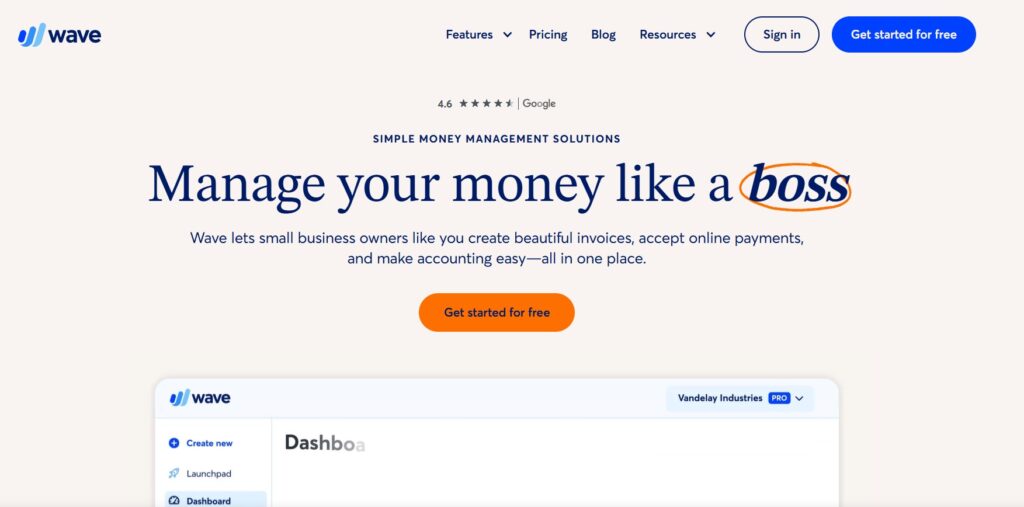
Managing business finances is simplified with Wave, which remains a go-to solution for freelancers, startups, and small businesses.
Free Features:
- Unlimited income and expense tracking
- Professional invoicing and receipt scanning
- Bank connections for auto-importing transactions
- Financial reporting (Profit & Loss, Balance Sheet, etc.)
Optional Paid Services:
- Payroll processing (available in select countries)
- Online payments (transaction fees apply)
omparison Chart: Best Free Tools for Small Businesses in 2025
| Tool Name | Category | Free Plan Highlights | User Limit (Free) | Paid Upgrade Available | Notable Technical Features |
|---|---|---|---|---|---|
| Wix | Website Builder | Drag-and-drop editor, responsive design, 500MB storage, SEO tools | 1 site | Yes | AI website builder (Wix ADI), SSL, domain options |
| Avast One | Cybersecurity | Real-time protection, VPN (limited), malware scan, phishing protection | Unlimited devices | Yes | Smart scan, sandboxing (paid), data breach alerts |
| Wrike | Project Management | Task views, file sharing, 2GB storage, activity stream | 5 users | Yes | Real-time feed, Gantt charts (paid), API support |
| Zoom | Video Conferencing | 100 participants, 40-minute limit, screen share, HD video | 100 per meeting | Yes | Breakout rooms, whiteboards, cloud recording (paid) |
| Wave | Accounting/Finance | Invoicing, expense tracking, receipt scanning, financial reports | Unlimited | Yes | Bank integration, payroll (paid), reporting tools |
Note: All tools support integrations with platforms like Zapier, Slack, and Google Workspace in their paid plans or via external API setups.
FAQs – Free Business Tools 2025
Q1: Are free tools safe for business use?
Yes, most free versions of well-established tools like Avast, Wix, and Zoom come with essential security features. However, always check for encryption standards and privacy policies.
Q2: Can I run an entire business using only free tools?
Yes, especially in the early stages. Many small businesses use free tiers until scaling up justifies investment in premium plans.
Q3: How do I know when to upgrade to a paid plan?
When you outgrow limits such as user count, storage, or advanced reporting, or require automation and integrations—it’s time to consider premium options.
Q4: Which tool is best for remote team collaboration?
Wrike for project/task management and Zoom for meetings are a powerful combination for remote teams.
Q5: Can I integrate these tools with each other?
Yes, most of these tools support integrations via APIs or platforms like Zapier, making it easier to sync data across software.
Tabraiz Bukhari is a Digital Marketing Expert & Psychologist. He has experience in different areas of digital marketing from SEO and Google Adwords to Social Media Marketing and Ecommerce Management. He writes about his expertise and knowledge in digital marketing and sometimes about Psychology related topics. Currently, he is doing a job as an SEO Specialist/Team Leader at NewEraOS.
